Steps to Disable QUIC Protocol using BItdefender Gravityzone Business Firewall
Hello Team,
Below are the steps to block QUIC Protocol using Bitdefender GZ Firewall.
Steps to Block QUIC Protocol Using a GravityZone Firewall rule:
To create a Firewall Application rule blocking Chrome:
Open the policy currently running on the affected machines.
Go to Firewall > Rules.
Under the Rules section, click Add and select Application.
Configure the rule as follows:
Add a rule name and an application path for
chrome.exe/firefox.exe/msedge.exe/opera.exeUnder Settings, select the Any check box next to Local Address.
Select the Any check box next to Remote Address and add port 443 next to Port or port range.
Select UDP for Protocol, Both for Direction, and Any for IP.
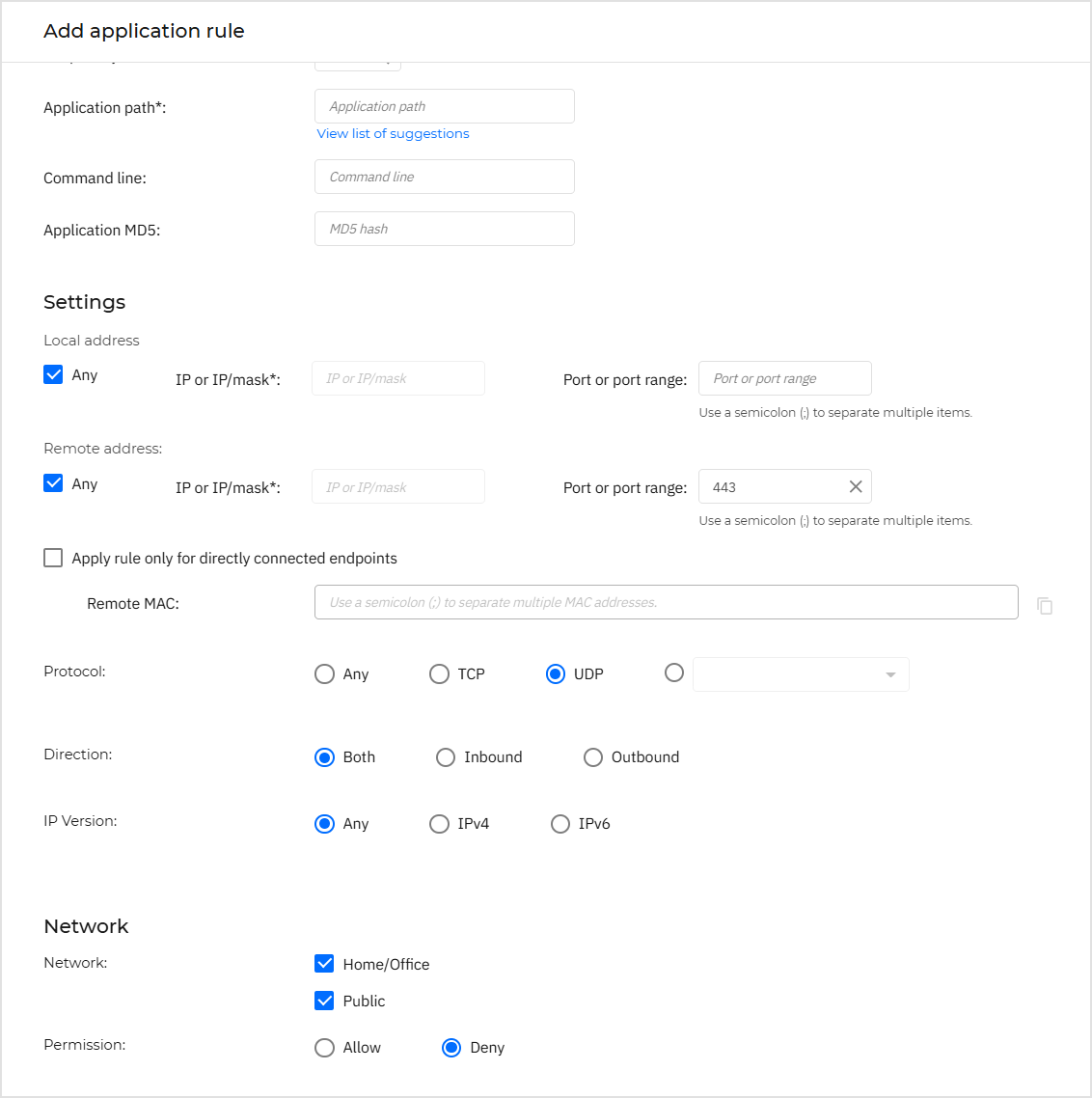
Under Network, select the Home/Office and Public check boxes. For Permission, select Deny.
Click the Save button.
Apply the modified policy on the endpoints.
Related Articles
Bitdefender GravityZone Business Products Comparison
Hello Team, Below is the Comparison for all Bitdefender GravityZone Business Products. Bitdefender GravityZone Business Products Comparison S.No Features Business Security Business Security Premium Business Security Enterprise (EDR) Business security ...SIEM Intergration with Bitdefender GravityZone
Requirements Access to Bitdefender GravityZone Console. Ubuntu 24.04 LTS server with the following hardware configuration: Must be on the same network as the SIEM (On-Premises) or able to communicate with SIEM (Cloud). 2 CPU, 4 GB RAM, 80 GB HDD. ...Check Bitdefender GravityZone Endpoint's Communication Server Address
Hello Team, Follow the steps below to check the Bitdefender GravityZone Endpoint's Communication Server Address (EPAG): Run CMD as Administrator Navigate to the EPAG folder by typing the following command: cd C:\Program Files\Bitdefender\Endpoint ...Bitdefender GravityZone On-Premises Console System Requirements
Hello, Kindly refer below Minimum requirements for up to 100 to 200 users to GravityZone On-premises console deployment. Hardware: Offline Server Processor: Virtual equivalent to 8 vCPU (Quad-Core 2.4GHz or above) RAM: 16 GB (Host system should have ...BitDefender GravityZone Ports communication status tool.
Hello Team, The tool is designed to automatically verify the status of all required Bitdefender GravityZone ports for both relay and non-relay machines. It is a lightweight executable utility that checks the status of all necessary ports and displays ...